Add contacts to WhatsApp Business
Updated: September 18, 2024
By Typie
WhatsApp marketing assistant
Learn how to add contacts to your WhatsApp Business account and optimize your marketing efforts with personalized messaging. Start growing your business on WhatsApp today!
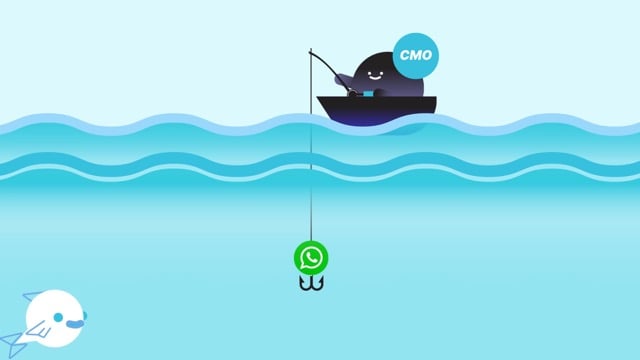
Learn how to add contacts to your WhatsApp Business account and optimize your marketing efforts with personalized messaging. Start growing your business on WhatsApp today!
Understand the basics of WhatsApp Business
WhatsApp Business is not just another messaging app. It's a powerful platform designed specifically for small and medium-sized businesses. With features tailored for business needs, you can effectively communicate with customers and manage multiple conversations simultaneously. Here's why WhatsApp Business stands out:
- Direct and Instant Communication: Engage with customers in real-time, building stronger relationships and providing efficient support.
- Professional Business Profile: Create a professional business profile with essential information, such as your business description, contact details, and operating hours.
- Automated Greetings and Quick Replies: Set automated greetings to welcome customers and utilize quick replies to handle frequently asked questions swiftly.
How to manually add contacts to your WhatsApp Business account
Learn various methods to manually add contacts to your WhatsApp Business account:
Add contacts via the app
- Open WhatsApp Business app
- Tap the "New chat" icon in the bottom right corner
- Tap the "New contact" button
- Fill in the contact's information and tap "Save"
Add contacts via your phone's contacts app
- Open your phone's contacts app
- Add the contact's information, including their phone number (with country code)
- Save the contact
- Open WhatsApp Business, and the newly added contact should appear in your contact list
Import contacts from your existing CRM
If you already have a CRM system in place, such as HubSpot or Shopify, you can efficiently import your contacts into WhatsApp Business. Follow your CRM's guidelines for exporting and importing contacts to seamlessly integrate them with your WhatsApp Business account.
Leverage chat-ins and wa.me links to grow your contact list
Expanding your contact list is crucial for effective WhatsApp marketing. Here are two powerful tools to drive more customers to connect with your business on WhatsApp:
- Chat-Ins with QR Codes: Generate QR codes and place them on your website, social media profiles, or marketing materials. Customers can simply scan the code to initiate a conversation with your business.
- Clickable wa.me Links: Incorporate clickable links (wa.me links) in your digital channels. These links redirect users to WhatsApp, making it easy for them to start a chat with your business.
Optimize your opt-in process for WhatsApp
Simplifying the opt-in process ensures that customers willingly receive updates from your business on WhatsApp. Consider these best practices:
- Custom Opt-In Form: Create a custom opt-in form on your website, clearly stating the content type and message frequency. This transparency builds trust with your customers.
- CTAs and Incentives: Include compelling calls-to-action (CTAs) on your website and marketing materials, encouraging customers to join your WhatsApp list. Offering exclusive discounts or valuable content can entice users to subscribe.
Segment and manage your contacts for personalized messaging
Segmenting your contacts allows you to send targeted messages that resonate with your audience. Here are some ways to segment and manage your contacts effectively:
- Preferences: Categorize contacts based on their preferences, such as product interests or communication channel preferences.
- Purchase History: Segment contacts based on their past purchases, allowing you to tailor messages with relevant product recommendations or exclusive offers.
- Automation Journeys: Set up automation journeys to deliver personalized messages at various stages of the customer journey, increasing engagement and conversion rates. This is much more achievable using the WhatsApp Business API.
Conclusion
Adding contacts to your WhatsApp Business account is a vital step in utilizing this powerful platform to grow your business. Follow the steps outlined in this guide to build a robust contact list and create personalized, engaging marketing campaigns that drive results.
Start adding contacts to your WhatsApp Business account today.
Jump to




