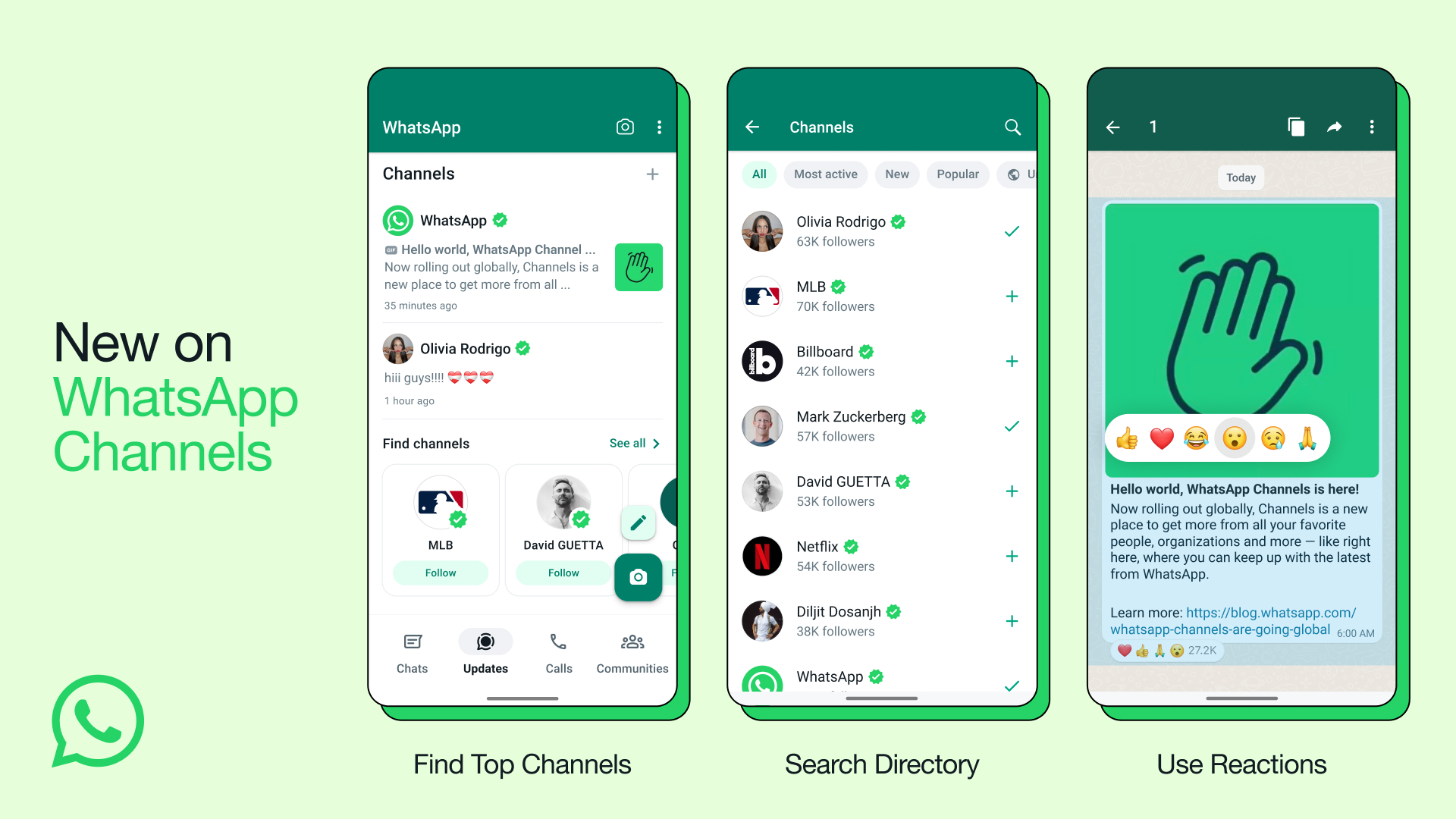How to create a WhatsApp Channel [+12 best channels]
Updated: September 29, 2024
By Maxine Hess
Writer | WhatsApp marketer | Creative

WhatsApp Channels let brands broadcast news and offers to large numbers of people at the same time. Here's how to create a WhatsApp Channel in easy steps, the 12 best Channels and an explainer of their role compared to the WhatsApp API.
WhatsApp Channels, a fresh addition to the WhatsApp Business toolkit, offers a 1-way broadcast tool so that brands share vital updates and engage with their audience directly.

WhatsApp Channels was launched by Meta in 150 countries in September 2023 (Image: WhatsApp)
Let's dive into how you can make the most of this feature for your brand:
- What is a WhatsApp Channel?
- How to create a WhatsApp Channel as a brand
- How to create a personal WhatsApp Channel
- Benefits of WhatsApp Channels for consumer brands
- Key features of WhatsApp Channels
- Quick tips for a high performing WhatsApp Channel
- 12 best WhatsApp Channels
- Talk to charles about the WhatsApp API and Channels
What is a WhatsApp Channel?
A WhatsApp Channel is a feature of WhatsApp that lets businesses and personalities broadcast updates to an unlimited audience.
It's designed for sending out notifications, news, and other 1-way communications and is separate to the main feed of a private WhatsApp Messenger user – appearing in the "Updates" tab at the bottom left of the WhatsApp app, not in "Chats."
It's separate from the WhatsApp Business API
Channels allows for 1-way communication only. It's more like broadcasts or a Facebook/Instagram channel than the 2-way conversations, with automation, enabled by the API.
WhatsApp Business API conversations appear for consumers in the "Chats" tab, second from the right in the WhatsApp private app – beside chats with friends and family.
WhatsApp Channels appear in the "Updates" tab at the bottom of the WhatsApp private app
How to create a WhatsApp Channel as a brand
It's quick and easy to set up a WhatsApp Channel either in your private WhatsApp app or the WhatsApp Business app.
Good to know: if you use the WhatsApp Business API through a provider like charles, rather than the app, you'll need a separate phone number.
 WhatsApp Channels is only a small part of what WhatsApp can do for businesses. We advise brands should also talk to customers in their private WhatsApp feed to drive revenue and retention. Get our free 60-page guide to find out how to start with and scale WhatsApp marketing, plus examples from brands like ABOUT YOU and Jack Wolfskin.
WhatsApp Channels is only a small part of what WhatsApp can do for businesses. We advise brands should also talk to customers in their private WhatsApp feed to drive revenue and retention. Get our free 60-page guide to find out how to start with and scale WhatsApp marketing, plus examples from brands like ABOUT YOU and Jack Wolfskin.
How to create a WhatsApp Channel for marketing
First you'll need a phone number and a WhatsApp Business account. If you already use the WhatsApp Business API through a provider like charles, you'll still need to open a separate account and use a different phone number (this may change in future).
You'll also need to manage this channel separately (or ask your WhatsApp marketing agency to do it for you):
- Open your WhatsApp Business app or WhatsApp Business web and click on the Channels icon
- Select Create channel
- Follow the onscreen prompts, adding a channel name, description and photo
- Click Create channel and there you have it, it's super easy
Now you can start broadcasting news and views and fun content to your millions of followers.
Make sure your app is updated to the latest version for access to Channels, and consider enabling 2-step verification for added security.
See "About channels on the WhatsApp Business app" from WhatsApp.
While channels might feel familiar to chats, channel updates are 1-way broadcasts rather than a conversation.
Customers who follow you can’t reply directly to updates or send messages to channel admins.
Instead they can show their interest in a channel’s content by adding emoji reactions to channel updates or voting on polls.
How to create a personal WhatsApp Channel
Follow the steps above but using your private WhatsApp app. It's simple and easy and takes 2-3 minutes.
Here's the process to create a WhatsApp Channel on your phone in screenshots for easy understanding:
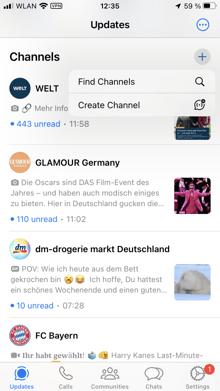 Tap "Updates" on the bottom left, scroll past "Status" at the top and tap the plus "+" icon at the right of the heading "Channels" – tap "Create Channel"
Tap "Updates" on the bottom left, scroll past "Status" at the top and tap the plus "+" icon at the right of the heading "Channels" – tap "Create Channel"
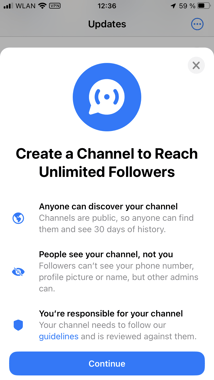
Tap "Continue"
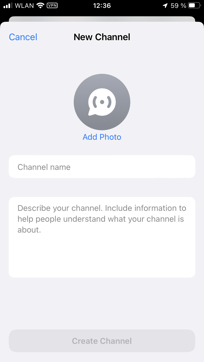 Enter a channel name (this can be your own name or of a character you want to be) and an engaging description that will invite followers to join you. Add a photo.
Enter a channel name (this can be your own name or of a character you want to be) and an engaging description that will invite followers to join you. Add a photo.
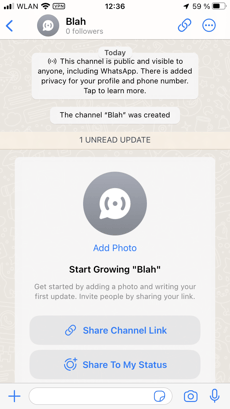 You're done. It's that easy. Now share the link on all your socials and post a fun Status update.
You're done. It's that easy. Now share the link on all your socials and post a fun Status update.
Benefits of WhatsApp Channels for consumer brands
WhatsApp Channels offer significant advantages for brands:
- Wider reach: WhatsApp Channels enables you to broadcast messages to an unlimited audience. This feature is particularly useful for reaching a broad spectrum of customers simultaneously without the constraints of group chat limits. With WhatsApp's widespread usage (2.7 billion or so users across the globe), your content can achieve high visibility – allowing for easy sharing of updates, promotions and news directly to your followers' phones (if they see your updates of course).
- High engagement: interactive content like polls and the ability to receive emoji reactions from your audience fosters a dynamic engagement model. Even though the interaction is not two-way in the traditional sense, these features allow brands to gauge the popularity and reception of the content they share. This feedback loop can be invaluable for tailoring future communications and understanding consumer preferences
- Discoverability: potential followers can easily discover your brand through the app's searchable directory or via direct invitation links you share through other channels. This enhanced discoverability, akin to a search feature found in platforms like Telegram, simplifies the process of connecting with new and existing customers who are interested in your brand
- Customization and privacy: you can add a unique description and icon to help distinguish your brand and state your channel's purpose to potential followers.
- Privacy: WhatsApp Channels is designed with privacy in mind; channel admins cannot see followers' personal information such as phone numbers, ensuring a secure environment for users to follow brands they love without compromising their privacy (this is a disadvantage for businesses though, without the ability to store and use customer data allowed for by the WhatsApp API).
- Real-time updates and direct communication: followers receive the latest information as soon as it's published, keeping them informed and engaged. This direct line of communication enhances customer experience by providing immediate access to relevant content within the familiar interface of WhatsApp, further strengthening the bond between brand and consumer
- Effortless forwarding: Forwarding channel updates to chats or groups includes a link back to the channel, facilitating easy sharing and exploration of your content.
- Content moderation: WhatsApp empowers users and administrators to report problematic content, maintaining a safe and respectful channel environment

Would be hard to guess, but this is the Netflix WhatsApp Channel: the 3rd most popular Channel in the world with 32.2 million followers
Key features of WhatsApp Channels
For businesses:
- Broadcast text, images, videos, stickers, links, audio, and polls
- Admin controls for content management
- Metrics on follower engagement and reactions
For consumers:
- Access to updates from favorite brands and organizations
- Ability to show support through emoji reactions
- Enhanced privacy with no disclosure of personal information to admins
Quick tips for a high performing WhatsApp Channel
- Keep content relevant: Tailor updates to your audience's interests.
- Engage regularly: Maintain a steady flow of updates to keep your channel active.
- Add visuals: Incorporate images and videos to boost engagement.
- Monitor engagement: Pay attention to follower reactions and adjust your strategy accordingly.
- Get interactive: Use the polls feature and, what many brands do, suggest different emoji responses to a post to build engagement and gauge an audience's reaction.
- Promote your channel: Share your channel link on your website and social media
- Dare to be different: Stand out from all the other channels by adding personality, sharing unexpected photos and images, having a fun tone of voice.
How a WhatsApp Channel works with the WhatsApp Business API
WhatsApp Channels can enhance a business' presence on WhatsApp. It enables large-scale, one-to-many communication without conversation costs.
But it can never replace activities on the WhatsApp API. It can never generate as much revenue and sales as personal 1:1 conversations within a user's private feed.
![]() We've written an article about how the benefits and disadvantages of WhatsApp Channels and how it can work with your activities on the WhatsApp API with charles.
We've written an article about how the benefits and disadvantages of WhatsApp Channels and how it can work with your activities on the WhatsApp API with charles.
Best WhatsApp channels [March 2024]
"Best" is subjective of course. What amuses some bores others.
It's interesting looking at how organizations and personalities interpret themselves in WhatsApp Channels. It's not the same as traditional social media channels like Facebook and Instagram.
There's no place for comments, just emoji reactions, which makes it truly a 1-way blast from businesses/personalities to their audience. This means brands can control their image more easily, with less work moderating. It also means as a user you spend less time scrolling pointlessly through vitriol and silliness and end up with more updates and less anger.
On the other side, it also means brands don't learn about customers, they can't personalize communications and customers have no chance to respond.
So without being able to say the "best," here are at least the most popular WhatsApp Channels by follower numbers in Europe and beyond (spoiler: expect a lot of soccer):
1. WhatsApp | 131M followers
No surprise here. By far the most followed channel is WhatsApp itself. WhatsApp shows you how it's done, sharing fun, useful posts like seasonal sticker drops, topical polls, custom-made gifs, feature releases and WhatsApp tips.
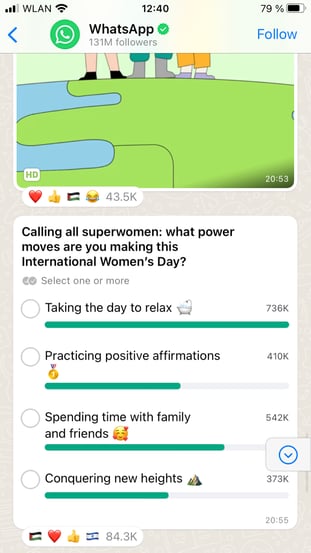 WhatsApp shares topical posts like this poll for International Women's Day
WhatsApp shares topical posts like this poll for International Women's Day
2. Real Madrid C.F | 46.2M followers
Soccer feed with footballers and footballs.
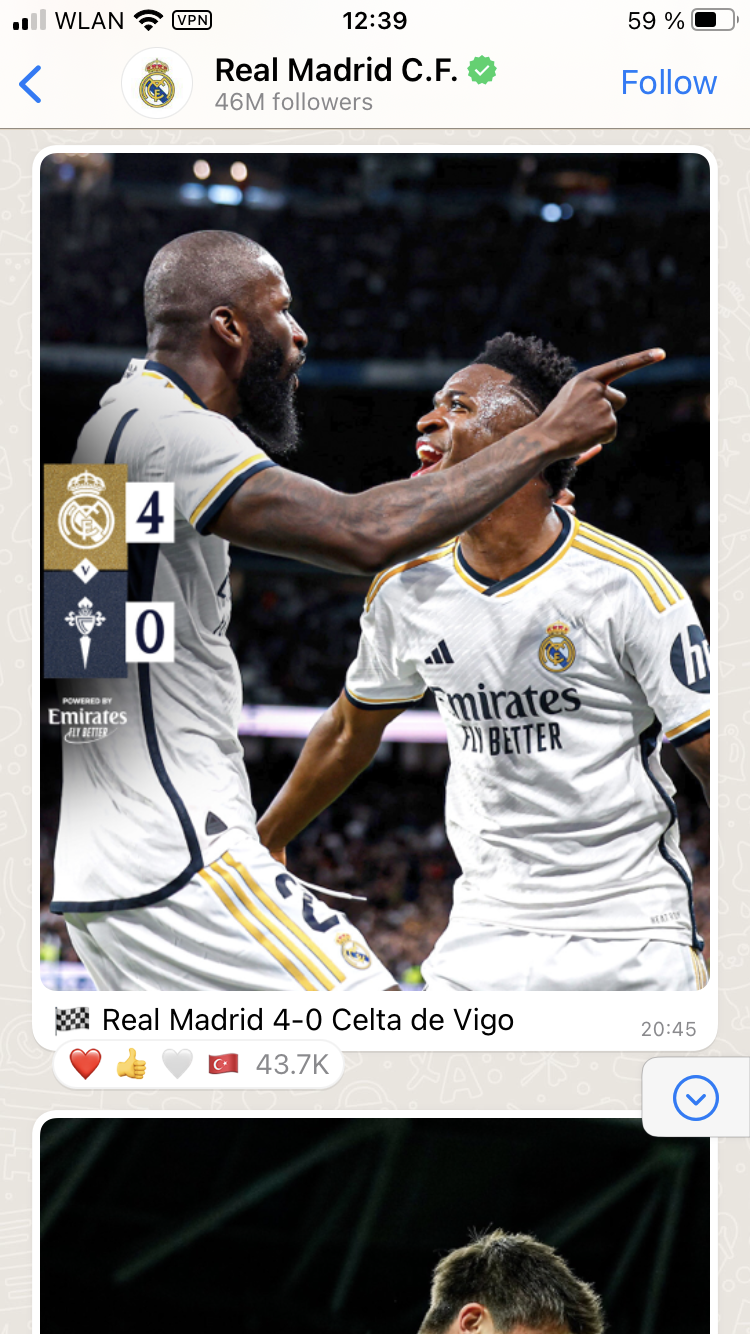 There are never enough places to read about football
There are never enough places to read about football
3. Netflix | 32.2M followers
Unexpected WhatsApp embodiment of this streaming giant. A great example of doing something different. Netflix posts as "cutie patootie pookie bear" (named by a follower suggestion) and talks a lot of nonsense, with some rubber gloves and Netflix program suggestions thrown.
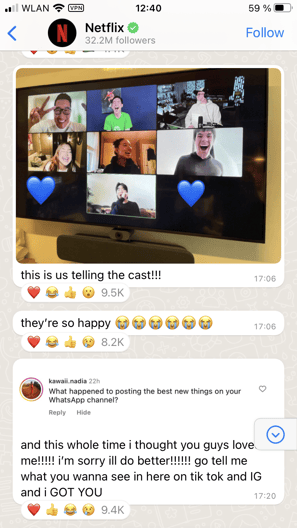 Consistently unhinged. Consistently brilliant. The Netflix WhatsApp Channel.
Consistently unhinged. Consistently brilliant. The Netflix WhatsApp Channel.
4. FC Barcelona | 29M followers
Soccer updates about soccer.
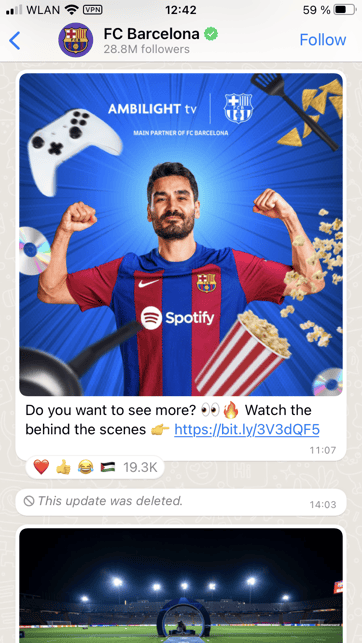
Soccer, popcorn, video games, soccer
5. Man City | 27.4M followers
Soccer, live game commentary (this actually works very well), competitions, soccer.
6. Katrina Kaif | 22.5M followers
First actual person on the list. Katrina is a British actress who works on Hindi-language films and is hugely popular in India.
Remarkable followership considering she's only posted 4 times.
7. Liverpool Football Club | 19.4M followers
⚽️⚽️⚽️
8. BAD BUNNY | 18.7M followers
Puerto Rican rapper and singer. He has only posted on one day about a new song, with each short text post getting around 200K emoji reactions. Proving it's not about quantity in Channels.
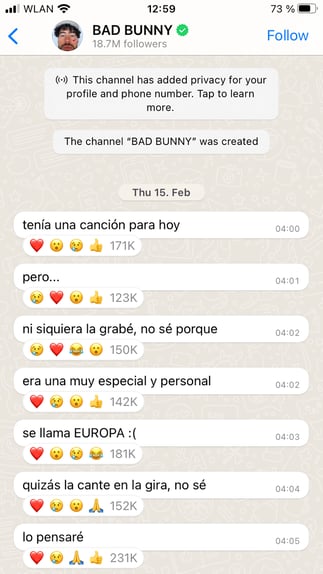 It's a good idea to talk in Channels like it's a private WhatsApp.
It's a good idea to talk in Channels like it's a private WhatsApp.
Keep it simple, lo-fi and personal, and you get a lot of engagement. For very little work.
9. Mark Zuckerberg | 17.1M followers
Just makes the top 10 😅 Mark posts (rarely) about himself and his Meta empire.
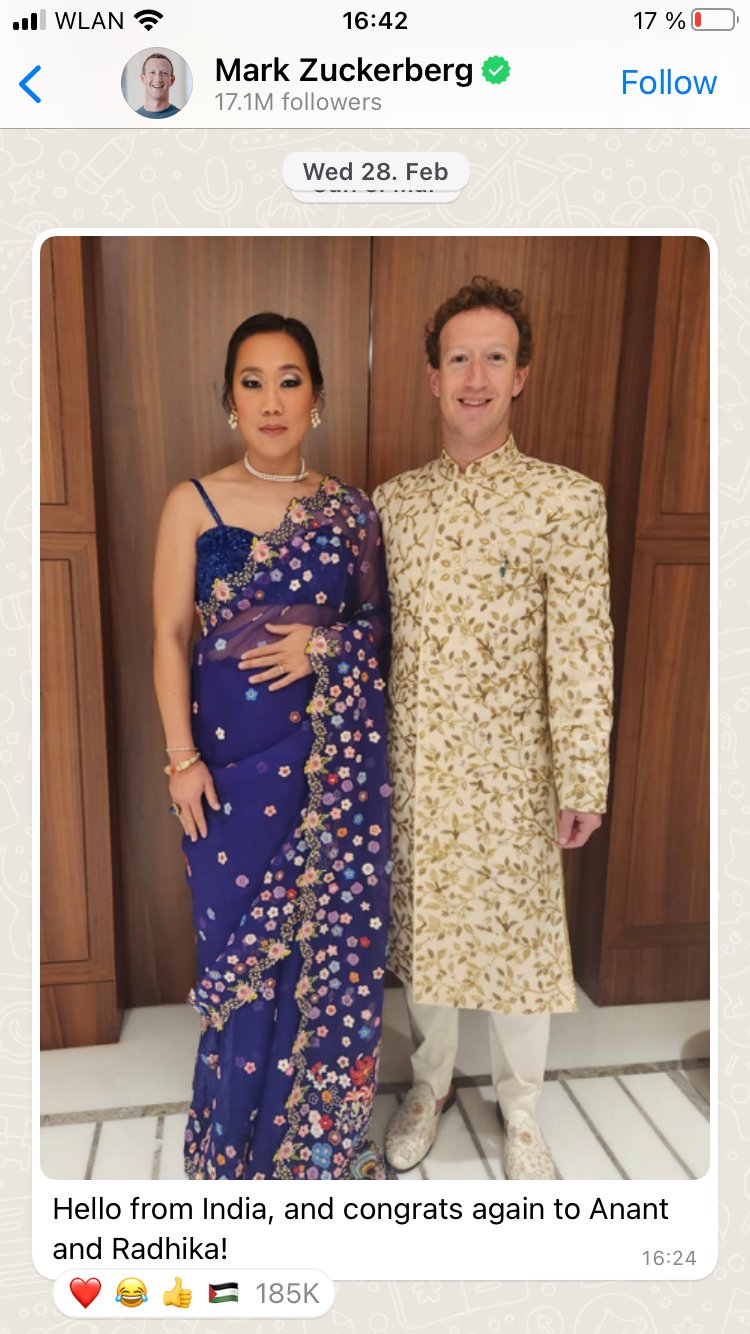
Mark's making a play for the huge Indian WhatsApp audience
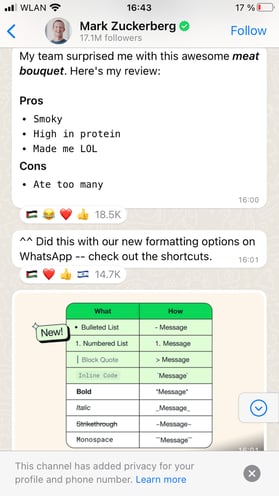
Mark posts about his portfolio, this one sharing news about new WhatsApp formatting options
10. Akshay Kumar | 13.1M
WhatsApp and WhatsApp Business are huge in India. So when a Bollywood celebrity gets a WhatsApp Channel, it gets followed in big numbers. Akshay shares music videos and inspiring posts.
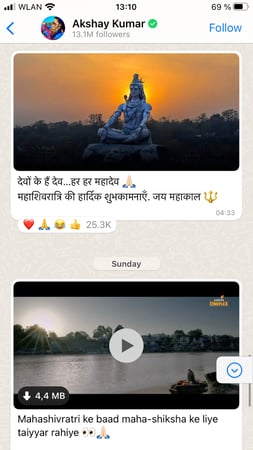
Akshay's Channel is a positive dreamy space
11. WWE | 11.3M
The first non-soccer sporting feed. Expect tight muscles, faux-angry faces, event updates and words like RAW and SLAM.
No picture here. Your imagination can fill this in for you.
12. Manchester United | 11.1M followers
No. We're back with football (interesting that City is ahead of United 🫣)
After this come a few more personalities (Olivia Rodrigo, Shakira, but not many more high up), and news outlets, charities, games and apps topping the pops.
We asked the charles team and they recommended: Tageschau and Der Postillion as good Channels to follow.
What we would say is that WhatsApp Channels could be an interesting way to run a low-maintenance feed and build a fanbase if you do something creative and fun. Netflix is a great example. It posts like it's a WhatsApp conversation from your funnest, weirdest friend and is totally compelling as a result.
Obviously none of these Channels can ever replace being in the "Chats" tab next to friends and family, with the chance for 2-ways conversations, high open rates, automated flows, data collection, relationship building and revenue generation.
But, if you have the capacity, they're a fun add-on and a chance to push news out there quickly (if it gets seen).
How to get verified on a WhatsApp Channel
Verification (getting a green tick) on a WhatsApp Channel is important for trust and to signal authenticity and that you're worth following.
The process of exactly how to get your WhatsApp Channel verified is still unknown, however, we imagine the usual rules apply: large number of followers, high engagement, regular posts.
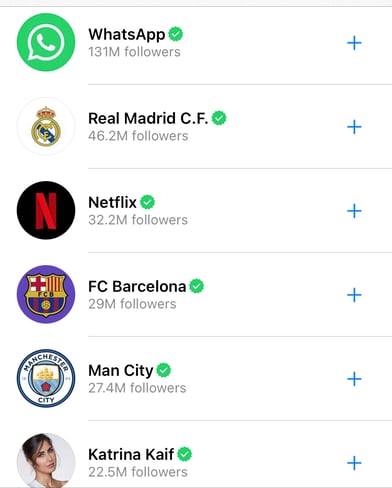
There's nothing like one of these ticks to increase trust and build your followership fast
How to hide Channels on WhatsApp
WhatsApp users often ask how to remove Channels on WhatsApp. The "Updates" tab turns blue when there's a new status update from a friend or new post on a Channel you follow, which can be annoying if you just want to use WhatsApp for its "Chats" feed.
Unfortunately you can't hide Channels from your WhatsApp app right now (Android users could go back to an old version of WhatsApp, but few people want to do that).
We expect an update in future. WABetaInfo is a good place to stay up with WhatsApp updates before anyone else hears about them.

In a world in which we have so many notifications, this blue "Updates" tabs irritates some people, calling attention and forcing them to engage with yet another feed
How to remove Channels from WhatsApp Status
WhatsApp Channels and Status are separate features. Channels don't appear in or need to be removed from WhatsApp Status.
However, they both appear beside each other in your "Updates" tab of your WhatsApp app. Right now, as mentioned, these are a permanent fixture in your WhatsApp app.
For more details and updates, always check the official WhatsApp Channels FAQ and WhatsApp Blog.
Talk to us about charles x WhatsApp Channels
We’re excited by WhatsApp Channels as they give an extra boost for brands in addition to the API, conversation-based foundation.
Channels is not for everyone. It's best for companies with a strong personality, that have a human embodiment or have regular news to share. Or, like Netflix, find a totally different way to use Channels and gain followers just for the fun factor.
It's incredibly quick to create a WhatsApp Channel: you just go to your app (on your phone or desktop), tap "Create Channel" and add a photo and description. Posts are also easy: you can add text, images and polls. You don't even have to moderate comments because there aren't any, just emoji reactions of which the top 4 show up on each post in your feed.
But Channels are of course totally different from using the WhatsApp Business API to keep customers with you in the long-term with ongoing, 2-way, automated conversations.
They can never be a replacement. They can't generate the revenue of being in a customer's "Chats" feed, you can't collect data about customers for future personalization and you can't guarantee that anyone will see your update.
So Channels can complement your WhatsApp strategy but are unlikely to be as big a part of your retention strategy as WhatsApp Business with the WhatsApp Business API.
If you have questions about how charles with WhatsApp Channels could boost your sales and customer relationship, talk to us – our team of experts are ready to help you make the best out of both channels.
So you know: Channels is not connected to the WhatsApp API and can't be set up within the charles platform or any other WhatsApp software. You will need a separate phone number and person to manage the Channel.
Jump to