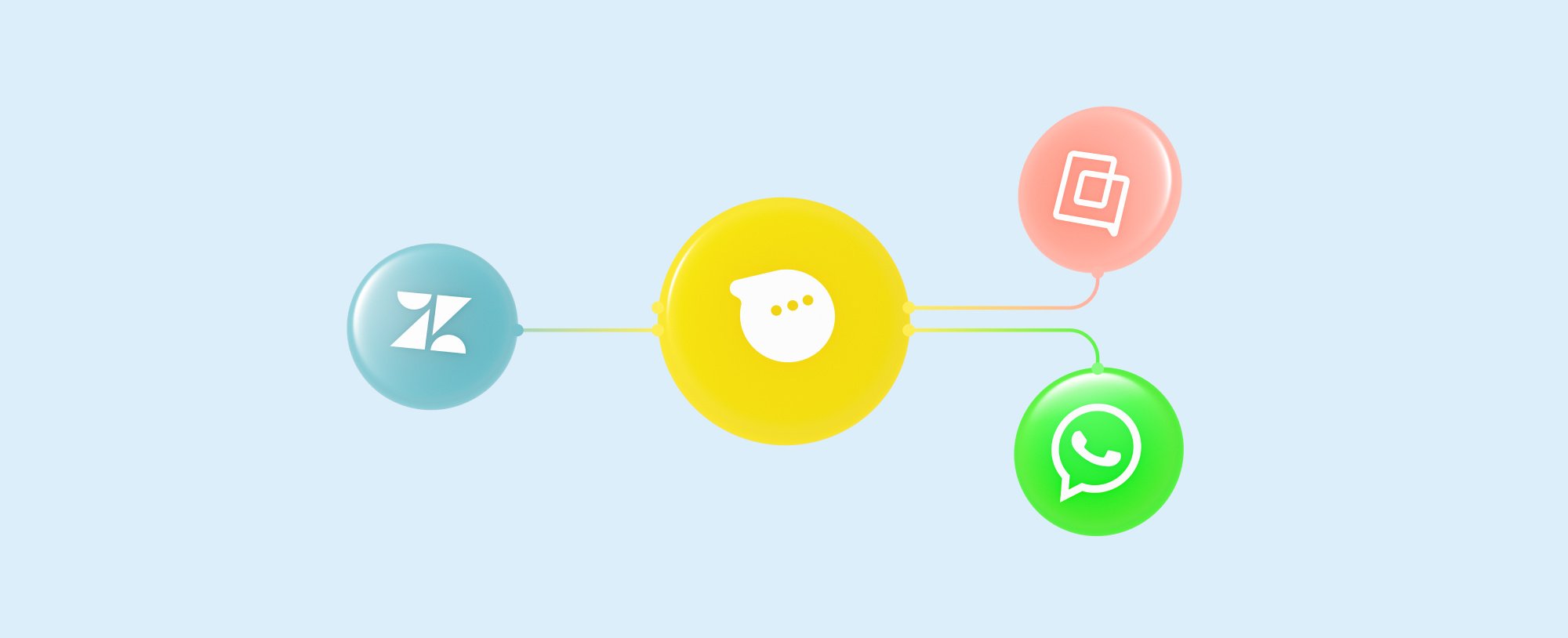Table of Contents
Customers keep WhatsApping you back just after you've sent a WhatsApp campaign? Here's how to handle unexpected service requests smoothly and quickly.
Marketers know by now that WhatsApp marketing is a fantastic way to boost revenue and retention by sending out short, sweet marketing campaigns.
But what happens if customers keep replying to your campaigns?
And (because you've done such a great job getting opt-ins) a lot of them reply to your campaigns at the same time.
 Sometimes, customers reply to WhatsApp marketing campaigns, not knowing they're automated – and expect personal responses fast. But marketing teams may not be set up to handle this.
Sometimes, customers reply to WhatsApp marketing campaigns, not knowing they're automated – and expect personal responses fast. But marketing teams may not be set up to handle this.
While customer engagement is a great thing, these messages from customers can cause a problem: WhatsApp marketing is usually handled by the marketing or CRM team. They don't usually have time to handle all the messages that come back from customers.
A flurry of customer replies doesn't always happen of course, but for brands with highly engaged, loyal customers, it may be an issue.
"WhatsApp Business is on track to become the go-to messaging channel for customer care, with enterprise use of WhatsApp Business APIs forecast to increase 5,400% to 2024"
It's a nice problem to have, but at the same time it's all the more important not to let these loyal customers down.
And even if customers don't usually reply, you need to be ready for when they do. Some campaigns, like product launches, where customers are curious about your new products, can lead to more WhatsApp replies than others.
By ignoring customer WhatsApp requests, you can:
- Lose sales
- Annoy customers
- Potentially, lose customers
- Put stress on marketing teams
Added to this, WhatsApp is a channel where people expect speedy, 2-way conversations – even more so than email. So here, in this channel, they may feel doubly let down.
The solution: integrate WhatsApp with your service platform
There's a simple answer to replying to customer WhatsApps that come in after WhatsApp campaign sendouts: send them to your customer service team.
Larger companies usually have several teams handling different aspects of the same channel. For example, email marketing is handled by one team and email service is handled by the support team.
WhatsApp should be no different.
 charles integrates WhatsApp with Zendesk and Gorgias – improving the customer journey and easing the lives of marketing and CRM teams
charles integrates WhatsApp with Zendesk and Gorgias – improving the customer journey and easing the lives of marketing and CRM teams
WhatsApp service requests can be sent automatically to your service platform. To do this, you just need a WhatsApp service integration through a WhatsApp Business Solution Provider and Meta Partner like charles.
 With charles, you can bring WhatsApp messages into your service platform as tickets, and agents can reply instantly through the platform they already use (in this case, Gorgias)
With charles, you can bring WhatsApp messages into your service platform as tickets, and agents can reply instantly through the platform they already use (in this case, Gorgias)
When our customers get customer service requests after a WhatsApp campaign sendout, they can now send them automatically to the service team via our new WhatsApp service integrations.
Is it time to switch to charles?
Many brands are switching WhatsApp marketing platforms to charles because we offer:
- Excellent customer support: expertise that can lead to to success in this new marketing channel
- Powerful WhatsApp automation: through our open canvas, Journeys, which integrates with service platforms like Zendesk and Gorgias to automatically send tickets
- Strong reputation: with ISO 27001 certification, as an Official Meta Partner and with excellent reviews in G2, OMR and Capterra
- Focus on revenue and retention: to create value in WhatsApp
WhatsApp service features offered by charles
Our WhatsApp service integrations offer a range of features to make the customer experience smooth and ease the lives of your customer service agents:
1. Create WhatsApp ticket automatically in your service desk
Add a "Create Ticket" node at any point in a WhatsApp marketing flow in Journeys. Once your customers reach that step of the flow, charles will open a ticket in your service platform. On the node you have the following configuration options:
- Ticket subject Each WhatsApp service ticket is created with a subject line. If you want to create rules or filters based on the subject line, here is the place to define it as you like
ℹ️ Note that every ticket is also created with a charles tag. You can also use this to filter tickets and create rules. - Number of messages this setting lets you define how many of the last messages with that customers should be attached to the ticket when creating it. Add up to 20 to give your agents enough context to close the ticket as fast as possible.
 In charles, marketing teams can add a node that sends replies to campaigns to your service team – either for all requests or just in particular flows – like this one for a Zendesk integration
In charles, marketing teams can add a node that sends replies to campaigns to your service team – either for all requests or just in particular flows – like this one for a Zendesk integration
2. Remove customers with open tickets from WhatsApp campaigns
The ticket status check in the charles condition node in Journeys lets you filter out people that currently have an open service ticket – so you don't decrease satisfaction with your brand, particularly if they're sending a complaint.
3. Send WhatsApp replies in your service platform
With the WhatsApp integration, agents can easily use their familiar service interface to chat with your customers on WhatsApp. Just type your message and hit Send, it’s that easy.
All photos and videos from your customers will also be added to the ticket and your agents can also respond with attachments of any sort, e.g. photos, videos, or PDFs.
Brand example: Duschbrocken unites marketing and service thanks to charles
To help you understand how WhatsApp service integration through charles works in practice, here's an insight into a customer that now offer WhatsApp service through charles.

About the brand: Duschbrocken is a personal hygiene brand that makes plastic-free shower gel and shampoo. This innovative brand is very close to its customers and has a large loyal fanbase. The company has already had great success with WhatsApp marketing through charles
The challenge: When Duschbrocken sends out WhatsApp marketing campaigns like product launches, many recipients send WhatsApps in reply to the campaign. In particular, people respond via WhatsApp to product launches with questions about the product. However these campaigns are sent by the marketing team, who don't always have the capacity to answer these messages.
The solution: Duschbrocken became one of the first charles customers to make use of charles' new WhatsApp customer service integrations (in this case, WhatsApp x Gorgias).
The results: Duschbrocken has handled over 1,400 service requests via WhatsApp in just a few weeks. The marketing team is now less burdened with WhatsApp messages and the service team can easily service all customers in their current customer service platform – whether the customer reaches them in email or WhatsApp, the response experience is the same. In addition, Duschbrocken keeps customers happy by automatically avoiding sending them marketing campaigns.
How Duschbrocken now handles WhatsApp service requests via charles
Duschbrocken agents now only have to use their existing customer service platform to service customers in WhatsApp. charles works in the background to make this possible.
Here's how it works:
1. WhatsApp requests are automatically sent to service platform
In charles' WhatsApp automation feature, Journeys, Duschbrocken can set it up so that all WhatsApp requests from customers are automatically to Gorgias as service tickets – or just those from certain flows with a trigger word (shown here).

2. WhatsApp campaigns are blocked from going to customers to open tickets
Duschbrocken uses this conditional node in Journeys to prevent people who have a service ticket already open in Gorgias receiving WhatsApp marketing campaigns – which may annoy people:

3. Agents receive notifications about WhatsApp requests
Duschbrocken service agents are notified in their customer service platform about any new WhatsApp request. A ticket is automatically opened and agents can reply directly in Gorgias.

When a ticket is created from charles via WhatsApp, the integration automatically attaches the last few messages to the ticket.
Duschbrocken agents are notified and given a link to the WhatsApp conversation inif necessary (though they don't need to open this).
4. Agents respond directly in service platform
To respond via Gorgias, agents use the native text editor.
To send the response back via WhatsApp, agents select "charles 💛" from the drop-down menu in the "To:" field.

When agents click "Send," the message is instantly sent to the customer via WhatsApp.
If the customer replies, the agent gets another notification directly in Gorgias.
5. Agents save time with WhatsApp templates
To avoid having to write the same WhatsApp message many times – and ensure consistency of answers from Duschbrocken, agents can use WhatsApp templates set up in charles directly in Gorgias.
To do this, they click on the ⚡icon and search for the name of the template. The template is sent instantly to customers when agents click "Apply Makro".
How do you start handling WhatsApp service tickets with charles?
Just get in touch with our WhatsApp integration experts. The earlier you start, the better.