How to make WhatsApp opt-ins for businesses [GDPR info]
Updated: January 30, 2025
By Typie
WhatsApp marketing assistant

Ready to chat with your customers on WhatsApp and want to be responsible with permissions? We show you how to set up a double opt-in.
A WhatsApp opt-in is the first step to building your customer relationships in WhatsApp.
Rather than seeing it as inconvenient work, we see it as a brand's chance to show respect for customer privacy and set the right foundations for a happy, long-term relationship.
A WhatsApp opt-in is the perfect time to reassure your customers that you'll treat them right in WhatsApp. It's the place to establish your brand in WhatsApp too: let customers know what they can expect from you in this channel.
It's also an opportunity to:
- Learn about customer preferences
- Ask them what they want to hear from you (set expectations)
- Even make your first sale
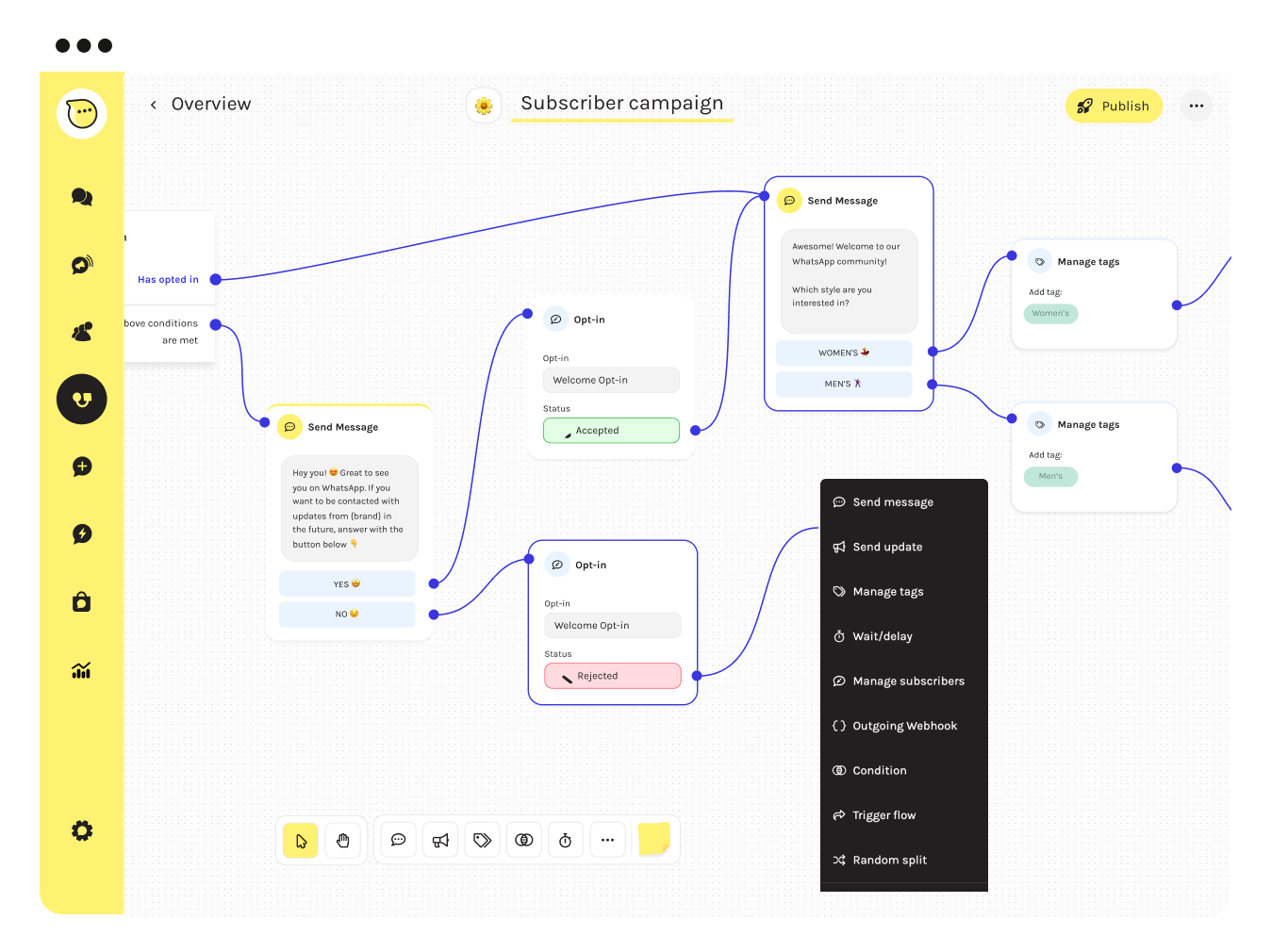 Here's a sample WhatsApp opt-in showing the double opt-in process. It also shows a brand using the chance to find out about customers, shown in charles' automation feature, Journeys
Here's a sample WhatsApp opt-in showing the double opt-in process. It also shows a brand using the chance to find out about customers, shown in charles' automation feature, Journeys
What's a WhatsApp opt-in?
A WhatsApp opt-in is your customer's agreement to receive messages from your business over WhatsApp. Typically these are marketing messages, but they could also be tracking updates or order confirmations. You may need to get several opt-ins for one customer - for example, for marketing offers and for order tracking.
A WhatsApp opt-in is a necessary to ensure your communications are welcomed and expected by your customers.
For companies operating handling customer data in the EU: it's a legal requirement to get the right permissions.
Part of complying with GDPR in WhatsApp is obtaining proper and demonstrable express consent from its customers. The best practice to do so is the double opt-in procedure [but it's not strictly speaking required under GDPR].
Make WhatsApp opt-ins transparent
During an opt-in process, it's important not to hide terms or confuse customers with complex wording.
Not only is this against best practice, customers may feel irritated because your messages don't meet their expectations.
When you ask for consent, clearly state that the customer is opting in to receive messages from your business on WhatsApp.
Specify the type of content they should expect, whether it's promotional offers, updates, or customer service communications.
Even better: ask them what they want to hear from you. You may lose fewer people than you think at this point because customers appreciate having a say in the notifications they receive, and the more personalised the better. For example, Jack Wolfskin found that 90% of people completed their opt-in process, that asked 3 questions.
You may also find that the subscribers you have, who have stated what they want to hear, will be more loyal and will not be upset by receiving the wrong kind of notification.
![]() You can see more about how to do WhatsApp messaging the right way in the WhatsApp Business Messaging Policy.
You can see more about how to do WhatsApp messaging the right way in the WhatsApp Business Messaging Policy.
set up whatsapp double opt-ins
A double opt-in mechanism is a best practice to ensure consent is obtained demonstrably and proper in line with GDPR.
If businesses didn't do this, it would be possible that anyone could sign up any WhatsApp numbers to marketing communications. Or companies could get lists of numbers and send unsolicited WhatsApp messages.
How does it work?
After the initial WhatsApp opt-in through a popup, wa.me link or QR code, businesses send customers a confirmation message over WhatsApp asking them to confirm their subscription by replying with a keyword like "YES."
A WhatsApp opt-in example from WhatsApp, shown in Journeys, charles' WhatsApp automation feature. It asks customers to confirm "YES" that they want marketing communications in WhatsApp and is the second part of a double opt-in. When customers click "JA (YES)," they automatically get a tag attached to their name to say they've given the right permissions – which brands can use to segment audiences later on.
How to create a double WhatsApp opt-in and high-performing welcome flow
Creating a WhatsApp opt-in is straightforward and entirely automated. You can do this in the charles platform with Journeys.
Here are the steps to create a winning WhatsApp opt-in and welcome flow:
1. Set a single opt-in trigger message
Decide on a sentence that will trigger the WhatsApp opt-in flow, like: "Send me a €10 voucher" or "I'd like to get offers from {brand}."
When a customer taps your wa.me link on their phone, or scans a QR code, a WhatsApp chat will open. A message will be prefilled with this text. The customer then needs to send this to you to start the automated WhatsApp double opt-in flow.
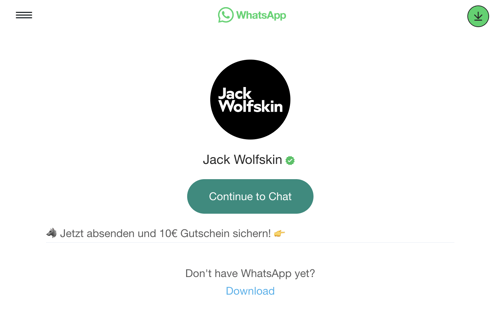
When customers tap on a wa.me link, they will see a screen like this. They then tap on the button and a WhatsApp chat with Jack Wolfskin will open with the above text (Jetzt absenden...) prefilled in a WhatsApp message. Customers then tap send in the WhatsApp chat and that will automatically trigger the next part of the opt-in flow.
Create your own link with our WhatsApp link generator.
In Journeys, you can choose to trigger this message with those exact words, or just some of these words.
Be careful to keep trigger messages different for each flow so you don't trigger more than 1 flow with the same words (in Journeys you'll get an error message if you do this).
![]() Typie tip: Keep the trigger message short but explanatory. WhatsApp is still quite new as a marketing channel for customers, so some companies even state "send this message to us" in the trigger message.
Typie tip: Keep the trigger message short but explanatory. WhatsApp is still quite new as a marketing channel for customers, so some companies even state "send this message to us" in the trigger message.

"Hey leevje, I'd like to sign up for your WhatsApp news" triggers leevje's WhatsApp opt-in flow and second opt-in (see success story here)
2. Add automated double opt-in message
The message above will trigger your WhatsApp "double opt-in" message.
Keep it short and clear and honest, like: "Please confirm you want to hear from us in WhatsApp." Then add "YES" and "NO" buttons, ideally in capital letters for easy reading.
![]() Typie tip: put the YES button is on the right and NO on the left. YES tends to be nearer people's thumbs and easier to press :)
Typie tip: put the YES button is on the right and NO on the left. YES tends to be nearer people's thumbs and easier to press :)
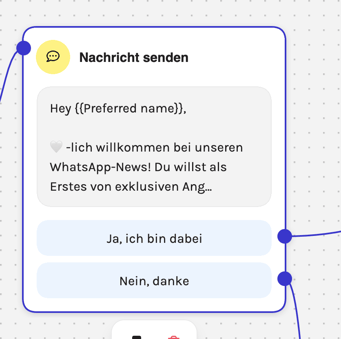
leevje says: "Hey {name}, welcome to our WhatsApp news! Want to be the first to hear our about exclusive offers and a 10% welcome discount. Tap "Yes, I'm in"
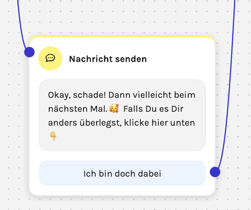
What if someone taps "NO"? Send them a friendly message saying "No worries. If you want to join us again, tap this button." This will stay in the WhatsApp feed if they want to rejoin in future.
3. Add a "double opt-in" tag to help you create lists in future
Once someone has tapped "YES" to receiving your message, congratulations, they're double opted in and you can send them marketing messages.
This doesn't mean you should overdo it of course. But the customer now expects to hear from you, so now it's time to think about the value you can offer them in WhatsApp and start strategizing.
Add a "double opt-in" tag to everyone who has tapped YES so you can create audiences of only doubly opted-in customers.
It's a good idea to also add a tag saying where the customer came from. In this image you can see it's from the 10% off website popup. This will help you personalize future campaigns.
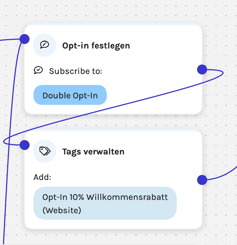
This is how leevje adds tags in its welcome flow in Journeys
optimize your WhatsApp opt-in flows
Your customers are now opted in and ready.
At this point, we recommend adding a slightly longer welcome flow to get the most out of WhatsApp and your customer relationships. It's a good idea to use this flow to add more tags so you can personalize campaigns better in future.
This is not only good for business, it's good for customers.
It's surprising how many customers finish these flows (as shown in the Jack Wolfskin example). They appreciate having control over the types of message you send and appreciate the personalization you will then be able to offer them.
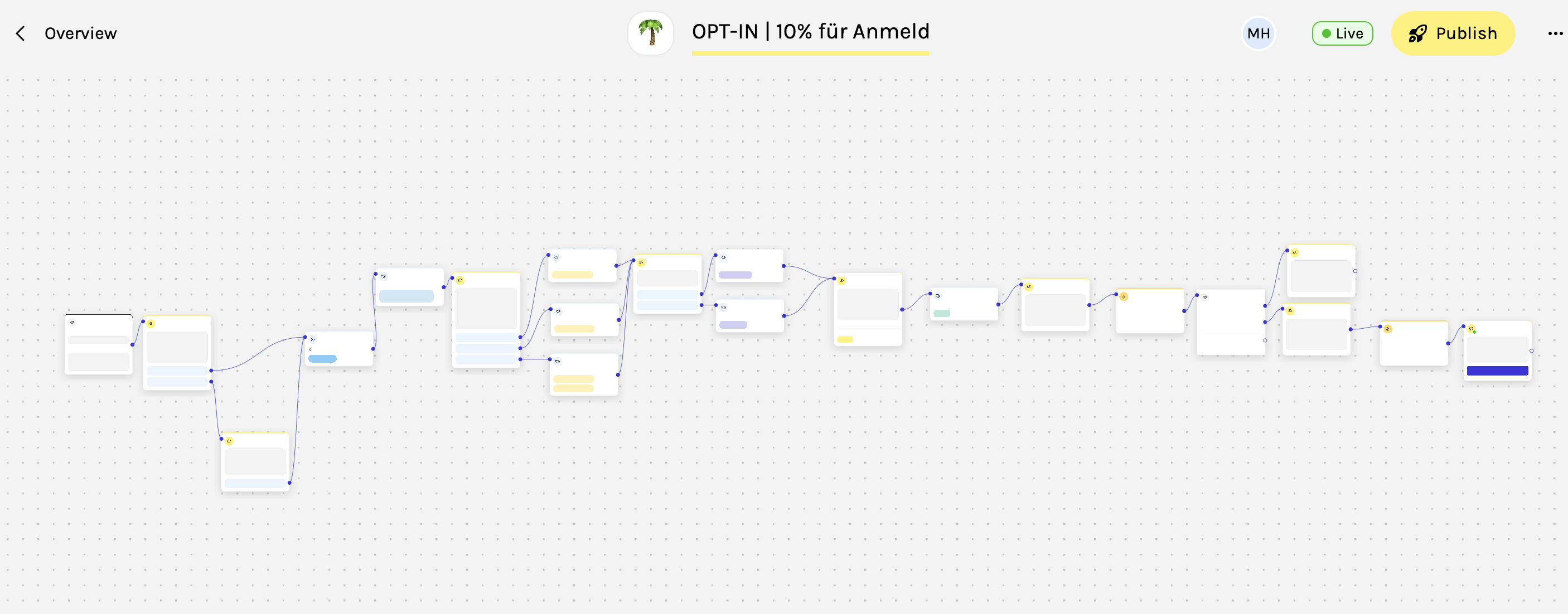 This is leevje's full WhatsApp opt-in and welcome flow. The opt-in part is one-third of it. It's optimized to set leevje up for high performing, personalized flows in future.
This is leevje's full WhatsApp opt-in and welcome flow. The opt-in part is one-third of it. It's optimized to set leevje up for high performing, personalized flows in future.
4. Learn about your customer and add tags
Ask your customers questions – we recommend no more than 3 – about their preferences and add tags to their profile. With the right integrations (for example Klaviyo and Shopify) you can bring this data to other CRM and shop systems for a broader picture of your customers (worth a great deal in a cookieless world).
Typically at this point brands ask quick, easy questions like:
- What do you want to hear from us in WhatsApp?
- What kind of products/styles are you interested?
- What's your skin/hair type?
- What's your email address? (helpful for omnichannel communications)
- What's your favorite color/animal/season/sport?
These questions will depend on your brand and your business goals. Choose those that will give you the highest value when personalizing WhatsApp campaigns later on.
Use buttons rather than lists for ease – which means you can have a maximum of 3 answer choices.
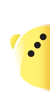 Typie tip: tell people up front how many questions you're going to ask to set expectations and reduce drop offs. (Bonus: it's good practice for readability and speed of understanding to use numerals (1, 2, 3...) rather than spelling out the numbers in WhatsApp messages.)
Typie tip: tell people up front how many questions you're going to ask to set expectations and reduce drop offs. (Bonus: it's good practice for readability and speed of understanding to use numerals (1, 2, 3...) rather than spelling out the numbers in WhatsApp messages.)
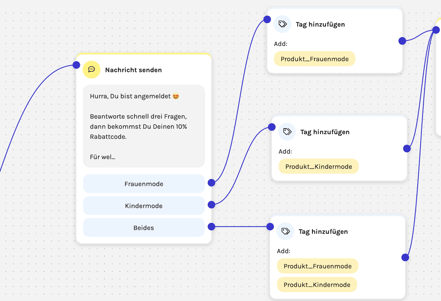
leevje asks 3 questions: what type of styles you're interested in, what kind of messages you want to get in WhatsApp (important info, deals, news) and your email address
This information is valuable because you can now send highly personalized and targeted messages to customers – reducing the number of messages they receive, and ensuring a great experience.
Learning a customer's email address at this point is a great idea – for a smooth CRM journey and to make sure they receive the right message in the right place at the right time.
5. Send the discount code
Once customers have opted in and answered some questions, send them what they want: the discount code.
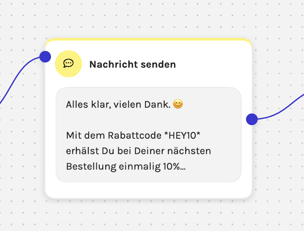 Now it's time: send the discount code
Now it's time: send the discount code
![]() Typie tip: customers often don't mind giving you something before they get the discount code, so only send the code after they've answered the questions. If you give it too early, they have less incentive to answer your questions and may drop off.
Typie tip: customers often don't mind giving you something before they get the discount code, so only send the code after they've answered the questions. If you give it too early, they have less incentive to answer your questions and may drop off.
6. Send a reminder to use the discount
This isn't a must, but you could consider sending them a discount reminder. Give a discount code that expires within a day or week.
In the charles platform, when they use the discount code, they get a tag saying they've used it, so you can send different messages to those that have sent the code, and those that haven't.
In leevje's example below, they send a nice brand message before sending a reminder – after an automated 10-hour time delay. If a customer has used the code, that's the end of the welcome flow.
If the customer hasn't used the discount, they get a short, sweet reminder to use the discount code after further 10 hours.
We advise not sending more or customers may start to feel it's too much. It's not worth losing a customer at this point just to get a quick sale.
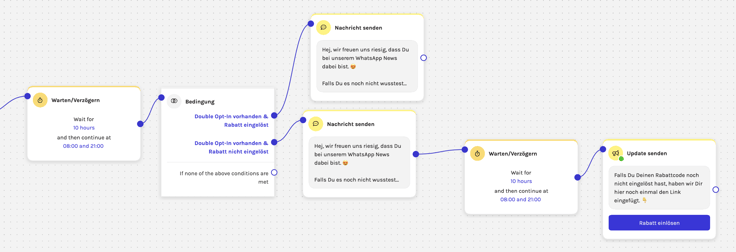
leevje sends a gentle discount reminder after sending a friendly brand message from the founders to strengthen relationships
Keep records of WhatsApp opt-in consent
Maintain detailed records of when and how consent was given.
This is important for GDPR compliance. Make sure the customer's agreement is stored securely and can be easily accessed or deleted if they ask.
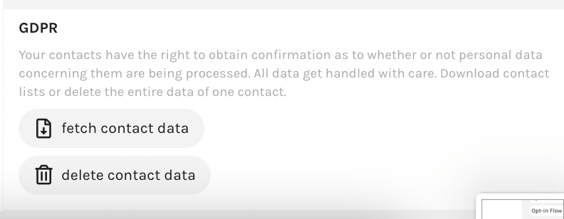
Part of GDPR compliance is the ability to show customers the data you have about them and delete it if they ask you to
ways to get WhatsApp opt-ins
You need to build subscribers to have a thriving WhatsApp channel.
There are many ways to encourage customers to opt in and we recommending using as many of them as possible, for example:
- Website checkbox: A simple checkbox (not pre-checked) on your sign-up form or during the checkout process (remember to ask for their phone number).
- Website popups: This is how our customers get many of their subscribers. Put a popup permanently on your website. This can be tailored to your brand and adapted for seasonal or sales events. Consider adding a 10% discount for subscribers. Many of our customers add WhatsApp opt-in popups on mobile and email opt-in popups on desktop – for an intuitive customer journey.
- Thank you page on your website: After an order has been placed is the perfect time to ask for a WhatsApp opt-in. Offer customers WhatsApp order updates. Most customers appreciate the ease and reassurance of getting updates in such an immediate channel.

Venezianico thank you page inviting customers to join the loyalty club in WhatsApp
- In-store codes: put up QR codes that customers can scan to initiate a WhatsApp conversation, serving as an opt-in. Offer to send receipts in WhatsApp.
- Email links and QR codes: Encourage opt-ins via email or SMS by providing a direct link to start a WhatsApp chat with your business.
- Ask for WhatsApp permission when getting email address: and vice versa, get email addresses when getting a WhatsApp opt-in.
- QR codes on your packaging: An order's just arrived? The perfect time to offer a leaflet for a discount off the customer's next purchase.

See more in our article: Grow your WhatsApp audience.
Make WhatsApp opt-outs easy
Customers should be able to withdraw their consent at any time easily. Include instructions on how to opt-out in every message, typically by replying with a word like "STOP."
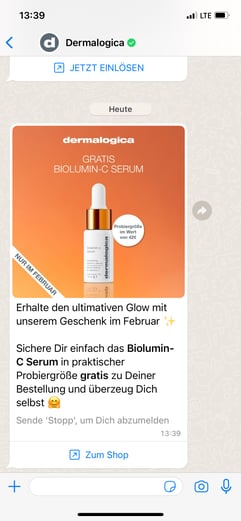 You can see the GDPR unsubscribe in all of Dermalogica's WhatsApp messages – using charles "global opt-out footer" feature. It's clearly visible while being greyed out so it doesn't distract from the marketing message.
You can see the GDPR unsubscribe in all of Dermalogica's WhatsApp messages – using charles "global opt-out footer" feature. It's clearly visible while being greyed out so it doesn't distract from the marketing message.
Add WhatsApp opt-in section to privacy policy
Update your privacy policy to include information on how you use WhatsApp as a communication channel, how users can opt-in or opt-out, and how their data is protected. See WhatsApp opt-in wording on our customers' pages, like Jack Wolfskin (see 10.1).
To sum up: good WhatsApp opt-ins start strong relationships
A good, double WhatsApp opt-in is a must to set the foundation for long-term relationships with your customers.
A WhatsApp opt-in is the time to add a welcome flow too.
Your welcome flow is key to sending relevant and timely materials in the future, so spend some time with your WhatsApp software partner getting this right. When you're automating at scale, you'll want to offer some degree of personalization.
Questions about WhatsApp opt-ins?
We'd be happy to help you understand how to set up WhatsApp opt-ins and your requirements under GDPR. Book your meeting here.
Disclaimer: the information in this article is based on our experience and expertise and is not offered as legal or data privacy advice. For full information on your legal obligations under GDPR, please go to the European Commission's official GDPR site.
Legal notice: the points raised in this article are not exhaustive – this is not a complete list of opt-in requirements to stay compliant with GDPR. We've shared only on the most important issues and questions that arise in regard to WhatsApp opt-ins and GDPR. In each individual case, additional requirements in terms or wording of opt-in messages may be required.
FAQs about WhatsApp opt-ins
Jump to





